There was a time when we wud run all d way upto school, sleep throughout d morning assembly under d pretext of being deeply involved in d prayers & then wait for d fun day to begin.
D temporary seating arrangements wud keep changing by d week. But one wud constantly keep hoping tat one of d days we would accidentally get to sit nxt 2 our crush in d classroom.
Incessantly chatting wid d teachers. Trying ur level bst to make sure tat they favor u ovr d rest.
Making friends wid all d dons of d class, for help during Pangas
Eagerly waiting for d P.T period & cursing d lazy teacher when she wouldn’t let you go play, conveniently claiming tat it is pouring outside.
Taking good advantage of ur prefect title whenever you are in a mood to bunk.
Slipping out of d class right under d nose of d teacher when you simply can’t stand her boring lectures
All along making her believe tat d prefect is out to do some good for d school.
Seeing a fellow student being thrashed by d principal wid a weapon as lethal as d school handbook.
Suppressing d big nasty smile tat appears on ur face when ur friend gives a funny sounding reply to d teacher.
Teasing d teachers for their funny accents, linking them up wid each other & making fairytales out of tat.
Making place for ur partners in crime in d school loo which serves as a fantastic hiding place when a dangerous class test is under progress.
Running helter skelter when u get d news tat d principal is on her way to ur secret hideout.
Purposely taking part in extra curricular activities so tat you get a good solid reason 2 stay out of class during d Marathi lecture.
Tactfully including all ur favorite classmates in d dance events jst to hav a gala time during d never ending practices.
Crying ur lungs out when u get ur first bad remark
Praying tat d pen mark wud miraculously get erased by d time ur parents get hold of d calendar.
Dreading d Open-day which ur teachers eagerly look forward to.
Hoping tat atleast this time d teacher wont start comparing you wid ur brilliant sister infront of ur mum dad.
Hitting d closest mall in d city wid ur gang each time d exams get over.
Shrugging off d ghastly looks passed by d mall employees when u march ahead wid ur jhingbang wid d clear intention of window shopping
Yet waiting at each counter wid an expression which says tat you are too keen to buy d expensive looking product at hand when all along u know u hav nothing but a 100 rupee note in ur pocket.
Going down to d old & reliable (read cheap) McDonalds at d base of Crossroads & hogging on a Chicken McGrill & a McSwirl.
Waiting wid bated breaths to see as to who amongst ur group members is kind enough to pay d bill this time.
If people hav surpassed tat kindness long ago then getting out all ur chillars & pushing it out on a plate much to d waiter’s disgust.
Hopping in2 a bus & buying tickets for twelve. Muffling d horrified scream tat escapes ur lips when a super intelligent friend absent mindedly tears off d tickets right infront of ur eyes.
Praying wid all ur heart tat d TC’s are on a strike tat day & scanning d bus stop from a distance for signs of d blue clothed man.
Loving d adventurous day spent wid ur group & wondering how u all would do without each other in d times to come
Shrugging off d idea of separation after school, promising each other tat d group will remain intact, d meetings & outings & d fun part will not evaporate as time passes by.
But then d time does pass by, best friends who could not live without each other’s company learn to face life all alone.
Mayb they become so independent tat straying away from ur older lot becomes d most natural thing to do....
But yes there are some weirdo’s like us who can’t help but cling on to those very memories which we consider as d glorious days of our lives.
And for us poor souls, rewinding & forwarding d cassettes of those memories in d tape recorders of our minds, becomes d chief key to leading a pleasurable life ahead.
Saturday, June 28, 2008
Sunday, June 15, 2008
Netscape in Web 1.0 vs Google in Web 2.0
Netscape vs. Google
If Netscape was the standard bearer for Web 1.0, Google is most certainly the standard bearer for Web 2.0, if only because their respective IPOs were defining events for each era. So let's start with a comparison of these two companies and their positioning.
Netscape framed "the web as platform" in terms of the old software paradigm: their flagship product was the web browser, a desktop application, and their strategy was to use their dominance in the browser market to establish a market for high-priced server products. Control over standards for displaying content and applications in the browser would, in theory, give Netscape the kind of market power enjoyed by Microsoft in the PC market. Much like the "horseless carriage" framed the automobile as an extension of the familiar, Netscape promoted a "webtop" to replace the desktop, and planned to populate that webtop with information updates and applets pushed to the webtop by information providers who would purchase Netscape servers.
In the end, both web browsers and web servers turned out to be commodities, and value moved "up the stack" to services delivered over the web platform.
Google, by contrast, began its life as a native web application, never sold or packaged, but delivered as a service, with customers paying, directly or indirectly, for the use of that service. None of the trappings of the old software industry are present. No scheduled software releases, just continuous improvement. No licensing or sale, just usage. No porting to different platforms so that customers can run the software on their own equipment, just a massively scalable collection of commodity PCs running open source operating systems plus homegrown applications and utilities that no one outside the company ever gets to see.
At bottom, Google requires a competency that Netscape never needed: database management. Google isn't just a collection of software tools, it's a specialized database. Without the data, the tools are useless; without the software, the data is unmanageable. Software licensing and control over APIs--the lever of power in the previous era--is irrelevant because the software never need be distributed but only performed, and also because without the ability to collect and manage the data, the software is of little use. In fact, the value of the software is proportional to the scale and dynamism of the data it helps to manage.
Google's service is not a server--though it is delivered by a massive collection of internet servers--nor a browser--though it is experienced by the user within the browser. Nor does its flagship search service even host the content that it enables users to find. Much like a phone call, which happens not just on the phones at either end of the call, but on the network in between, Google happens in the space between browser and search engine and destination content server, as an enabler or middleman between the user and his or her online experience.
While both Netscape and Google could be described as software companies, it's clear that Netscape belonged to the same software world as Lotus, Microsoft, Oracle, SAP, and other companies that got their start in the 1980's software revolution, while Google's fellows are other internet applications like eBay, Amazon, Napster, and yes, DoubleClick and Akamai.
If Netscape was the standard bearer for Web 1.0, Google is most certainly the standard bearer for Web 2.0, if only because their respective IPOs were defining events for each era. So let's start with a comparison of these two companies and their positioning.
Netscape framed "the web as platform" in terms of the old software paradigm: their flagship product was the web browser, a desktop application, and their strategy was to use their dominance in the browser market to establish a market for high-priced server products. Control over standards for displaying content and applications in the browser would, in theory, give Netscape the kind of market power enjoyed by Microsoft in the PC market. Much like the "horseless carriage" framed the automobile as an extension of the familiar, Netscape promoted a "webtop" to replace the desktop, and planned to populate that webtop with information updates and applets pushed to the webtop by information providers who would purchase Netscape servers.
In the end, both web browsers and web servers turned out to be commodities, and value moved "up the stack" to services delivered over the web platform.
Google, by contrast, began its life as a native web application, never sold or packaged, but delivered as a service, with customers paying, directly or indirectly, for the use of that service. None of the trappings of the old software industry are present. No scheduled software releases, just continuous improvement. No licensing or sale, just usage. No porting to different platforms so that customers can run the software on their own equipment, just a massively scalable collection of commodity PCs running open source operating systems plus homegrown applications and utilities that no one outside the company ever gets to see.
At bottom, Google requires a competency that Netscape never needed: database management. Google isn't just a collection of software tools, it's a specialized database. Without the data, the tools are useless; without the software, the data is unmanageable. Software licensing and control over APIs--the lever of power in the previous era--is irrelevant because the software never need be distributed but only performed, and also because without the ability to collect and manage the data, the software is of little use. In fact, the value of the software is proportional to the scale and dynamism of the data it helps to manage.
Google's service is not a server--though it is delivered by a massive collection of internet servers--nor a browser--though it is experienced by the user within the browser. Nor does its flagship search service even host the content that it enables users to find. Much like a phone call, which happens not just on the phones at either end of the call, but on the network in between, Google happens in the space between browser and search engine and destination content server, as an enabler or middleman between the user and his or her online experience.
While both Netscape and Google could be described as software companies, it's clear that Netscape belonged to the same software world as Lotus, Microsoft, Oracle, SAP, and other companies that got their start in the 1980's software revolution, while Google's fellows are other internet applications like eBay, Amazon, Napster, and yes, DoubleClick and Akamai.
Sunday, June 8, 2008
Free useful Stuff .....
Here is a list of Stuff that are very much useful and yeah also free ......
Stuff includes free softwares, free antivirus , free anti-spyware , free network tools etc. ....
Check it out urself
Antivirus:
AVG - http://www.grisoft.com/us/us_index.php
Avast - http://www.avast.com/
AntiVir - http://www.free-av.com/
Panda ActiveScan - http://www.pandasoftware.com/activescan
Audio Players:
Foobar2000 - http://www.foobar2000.org/
Sonique - http://sonique.lycos.com/
iTunes - http://www.apple.com/itunes/
jetAudio - http://www.jetaudio.com/
QCD - http://www.quinnware.com/
Winamp - http://www.winamp.com/
Audio Utilities:
CDex - http://cdexos.sourceforge.net/
dbPowerAMP Music Converter - http://www.dbpoweramp.com/dmc.htm
CD Recording:
ASPI Drivers - http://www.adaptec.com/worldwide/sup...duct/ASPI-4.70
CD/DVD Burner XP - http://www.cdburnerxp.se/
Burn 4 Free - http://www.burn4free.com/
CD Utilities:
Daemon Tools - http://www.daemon-tools.cc/dtcc/portal/portal.php
Download Managers:
WackGet - http://millweed.com/projects/wackget/
LeechGet - http://www.leechget.net/en/
wget for Windows - http://xoomer.virgilio.it/hherold/
Encryption:
PGP Freeware Edition - http://www.pgp.com/products/freeware.html
Axcrypt - http://axcrypt.sourceforge.net/
GnuPG - http://www.gnupg.org/
Firewall:
ZoneAlarm - http://www.zonelabs.com/
Sygate Personal Firewall - http://smb.sygate.com/products/spf_standard.htm
Kerio Personal Firewall - http://www.kerio.com/kpf_home.html
Outpost - http://www.agnitum.com/download/outpost1.html
GUI Utilities:
Tclock - http://homepage1.nifty.com/kazubon/tclock/index.html
IconPhile - http://www.virtualplastic.net/scrow/iphile.html
PowerMenu - http://www.veridicus.com/tummy/programming/powermenu/
Glass2k - http://www.chime.tv/products/glass2k.shtml
D-Color XP - http://dliboon.freeshell.org/products/dcolor/index.php
CursorXP - http://www.stardock.com/products/cursorxp/download.html
MobyDock - http://www.mobydock.com/
Samurize - http://www.samurize.com/
Image Viewers:
IrfanView - http://www.irfanview.com/
iBrowser - http://ibrowser.fcodersoft.com/
AhaView - http://www.aha-soft.com/ahaview/free.htm
Instant Messaging:
Miranda IM - http://www.miranda-im.org/
Gaim - http://gaim.sourceforge.net/
Trillian - http://www.ceruleanstudios.com/downloads/
Yahoo Instant Messenger - http://messenger.yahoo.com/
MSN Messenger - http://messenger.msn.com/
AOL Instant Messenger - http://www.aim.com/
ICQ - http://www.icq.com
Jabber - http://www.jabber.org/
Networking:
Putty Telnet/SSH Client - http://www.chiark.greenend.org.uk/~sgtatham/putty/
IP Tools - http://www.ks-soft.net/ip-tools.eng/
Ethereal Protocol Analyzer - http://www.ethereal.com/
HyperTerminal Private Edition - http://www.hilgraeve.com/htpe/download.html
RealVNC - http://www.realvnc.com/
Nmap - http://www.insecure.org/nmap/
Programming:
ActivePerl - http://www.activestate.com/Products/ActivePerl/
jEdit - http://www.jedit.org/
Dev-C++ - http://www.bloodshed.net/
MySQL - http://www.mysql.com
SciTE - http://www.scintilla.org/SciTE.html
Publication/Document Manipulation:
OpenOffice.org - http://download.openoffice.org/index.html
AbiWord - http://www.abisource.com/download/
Spyware Protection:
Ad-Aware - http://www.lavasoft.de/software/adaware/
Spybot: Search & Destroy - http://spybot.safer-networking.de/
CWShredder - http://www.spywareinfo.com/~merijn/downloads.html
Hijack This - http://www.spywareinfo.com/~merijn/downloads.html
IE-SPYAD - http://www.staff.uiuc.edu/~ehowes/resource.htm#IESPYAD
SpywareBlaster - http://www.javacoolsoftware.com
System Utilities:
BootVis - http://www.majorgeeks.com/download.php?det=664
Resource Hacker - http://www.users.on.net/~johnson/resourcehacker/
PC Inspector File Recovery - http://www.pcinspector.de/file_recovery/UK/welcome.htm
Motherboard Monitor - http://mbm.livewiredev.com/
Sysinternals Utilities - http://www.sysinternals.com/ntw2k/utilities.shtml
WCPUID - http://hp.vector.co.jp/authors/VA002.../download.html
Video Players:
BSPlayer - http://www.bsplayer.org/
Core Media Player - http://www.tcmp.org/
Media Player Classic - http://sourceforge.net/project/showf...group_id=82303
VideoLAN - http://www.videolan.org/
Zoom Player - http://www.inmatrix.com/files/zoomplayer_download.shtml
Video Utilities:
KVCD - http://www.KVCD.net
TMPGEnc - http://www.tmpgenc.net/
VirtualDUB - http://www.virtualdub.org/
Web Browsers:
Mozilla FireFox - http://www.mozilla.org/download.html
Mozilla - http://www.mozilla.org/
Netscape - http://channels.netscape.com/ns/browsers/default.jsp
MyIE2 - http://www.myie2.com/
Avantbrowser - http://www.avantbrowser.com/
SlimBrowser - http://www.flashpeak.com/sbrowser/sbrowser.htm
Web/FTP Servers:
SlimFTPd - http://www.whitsoftdev.com/slimftpd/
Filezilla - http://filezilla.sourceforge.net/
Xitami - http://www.xitami.com/
Apache - http://www.apache.org/
Savant - http://savant.sourceforge.net/
Stuff includes free softwares, free antivirus , free anti-spyware , free network tools etc. ....
Check it out urself
Antivirus:
AVG - http://www.grisoft.com/us/us_index.php
Avast - http://www.avast.com/
AntiVir - http://www.free-av.com/
Panda ActiveScan - http://www.pandasoftware.com/activescan
Audio Players:
Foobar2000 - http://www.foobar2000.org/
Sonique - http://sonique.lycos.com/
iTunes - http://www.apple.com/itunes/
jetAudio - http://www.jetaudio.com/
QCD - http://www.quinnware.com/
Winamp - http://www.winamp.com/
Audio Utilities:
CDex - http://cdexos.sourceforge.net/
dbPowerAMP Music Converter - http://www.dbpoweramp.com/dmc.htm
CD Recording:
ASPI Drivers - http://www.adaptec.com/worldwide/sup...duct/ASPI-4.70
CD/DVD Burner XP - http://www.cdburnerxp.se/
Burn 4 Free - http://www.burn4free.com/
CD Utilities:
Daemon Tools - http://www.daemon-tools.cc/dtcc/portal/portal.php
Download Managers:
WackGet - http://millweed.com/projects/wackget/
LeechGet - http://www.leechget.net/en/
wget for Windows - http://xoomer.virgilio.it/hherold/
Encryption:
PGP Freeware Edition - http://www.pgp.com/products/freeware.html
Axcrypt - http://axcrypt.sourceforge.net/
GnuPG - http://www.gnupg.org/
Firewall:
ZoneAlarm - http://www.zonelabs.com/
Sygate Personal Firewall - http://smb.sygate.com/products/spf_standard.htm
Kerio Personal Firewall - http://www.kerio.com/kpf_home.html
Outpost - http://www.agnitum.com/download/outpost1.html
GUI Utilities:
Tclock - http://homepage1.nifty.com/kazubon/tclock/index.html
IconPhile - http://www.virtualplastic.net/scrow/iphile.html
PowerMenu - http://www.veridicus.com/tummy/programming/powermenu/
Glass2k - http://www.chime.tv/products/glass2k.shtml
D-Color XP - http://dliboon.freeshell.org/products/dcolor/index.php
CursorXP - http://www.stardock.com/products/cursorxp/download.html
MobyDock - http://www.mobydock.com/
Samurize - http://www.samurize.com/
Image Viewers:
IrfanView - http://www.irfanview.com/
iBrowser - http://ibrowser.fcodersoft.com/
AhaView - http://www.aha-soft.com/ahaview/free.htm
Instant Messaging:
Miranda IM - http://www.miranda-im.org/
Gaim - http://gaim.sourceforge.net/
Trillian - http://www.ceruleanstudios.com/downloads/
Yahoo Instant Messenger - http://messenger.yahoo.com/
MSN Messenger - http://messenger.msn.com/
AOL Instant Messenger - http://www.aim.com/
ICQ - http://www.icq.com
Jabber - http://www.jabber.org/
Networking:
Putty Telnet/SSH Client - http://www.chiark.greenend.org.uk/~sgtatham/putty/
IP Tools - http://www.ks-soft.net/ip-tools.eng/
Ethereal Protocol Analyzer - http://www.ethereal.com/
HyperTerminal Private Edition - http://www.hilgraeve.com/htpe/download.html
RealVNC - http://www.realvnc.com/
Nmap - http://www.insecure.org/nmap/
Programming:
ActivePerl - http://www.activestate.com/Products/ActivePerl/
jEdit - http://www.jedit.org/
Dev-C++ - http://www.bloodshed.net/
MySQL - http://www.mysql.com
SciTE - http://www.scintilla.org/SciTE.html
Publication/Document Manipulation:
OpenOffice.org - http://download.openoffice.org/index.html
AbiWord - http://www.abisource.com/download/
Spyware Protection:
Ad-Aware - http://www.lavasoft.de/software/adaware/
Spybot: Search & Destroy - http://spybot.safer-networking.de/
CWShredder - http://www.spywareinfo.com/~merijn/downloads.html
Hijack This - http://www.spywareinfo.com/~merijn/downloads.html
IE-SPYAD - http://www.staff.uiuc.edu/~ehowes/resource.htm#IESPYAD
SpywareBlaster - http://www.javacoolsoftware.com
System Utilities:
BootVis - http://www.majorgeeks.com/download.php?det=664
Resource Hacker - http://www.users.on.net/~johnson/resourcehacker/
PC Inspector File Recovery - http://www.pcinspector.de/file_recovery/UK/welcome.htm
Motherboard Monitor - http://mbm.livewiredev.com/
Sysinternals Utilities - http://www.sysinternals.com/ntw2k/utilities.shtml
WCPUID - http://hp.vector.co.jp/authors/VA002.../download.html
Video Players:
BSPlayer - http://www.bsplayer.org/
Core Media Player - http://www.tcmp.org/
Media Player Classic - http://sourceforge.net/project/showf...group_id=82303
VideoLAN - http://www.videolan.org/
Zoom Player - http://www.inmatrix.com/files/zoomplayer_download.shtml
Video Utilities:
KVCD - http://www.KVCD.net
TMPGEnc - http://www.tmpgenc.net/
VirtualDUB - http://www.virtualdub.org/
Web Browsers:
Mozilla FireFox - http://www.mozilla.org/download.html
Mozilla - http://www.mozilla.org/
Netscape - http://channels.netscape.com/ns/browsers/default.jsp
MyIE2 - http://www.myie2.com/
Avantbrowser - http://www.avantbrowser.com/
SlimBrowser - http://www.flashpeak.com/sbrowser/sbrowser.htm
Web/FTP Servers:
SlimFTPd - http://www.whitsoftdev.com/slimftpd/
Filezilla - http://filezilla.sourceforge.net/
Xitami - http://www.xitami.com/
Apache - http://www.apache.org/
Savant - http://savant.sourceforge.net/
Star Wars episode 4 A New Hope
Believe it or not you can watch the entire movie in ASCII and man its fun to watch!!!
Windows XP - Star wars episode 4 a new hope
1. Open Windows XP and go to Start, then run.
2. Type in or copy "telnet towel.blinkenlights.nl" without the commas.
3. Sit back and watch the ASCII movie
Man oh man!!
Enjoy!!
Here are some scenes from the movie .....
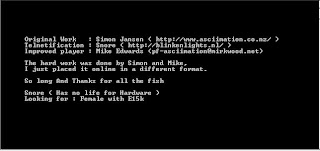
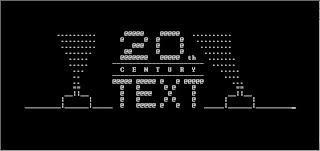
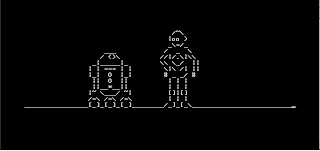
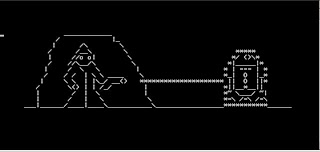

Couldnt do more screenies since i didnt wanna miss the movie .... check it out urself!!
Windows XP - Star wars episode 4 a new hope
1. Open Windows XP and go to Start, then run.
2. Type in or copy "telnet towel.blinkenlights.nl" without the commas.
3. Sit back and watch the ASCII movie
Man oh man!!
Enjoy!!
Here are some scenes from the movie .....
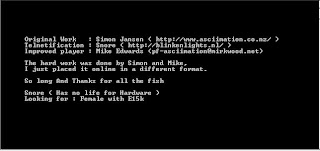
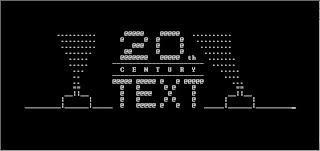
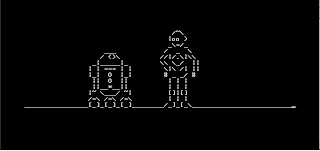
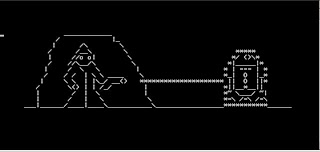

Couldnt do more screenies since i didnt wanna miss the movie .... check it out urself!!
Saturday, June 7, 2008
ISPs should pay for the music U2 made!!
Popular Rock band U2's manager says they must share revenues in a way that reflects what music is doing for them, and that Silicon Valley's "liberal hippy values" is to blame for its inability to figure out how to create a system for paying for music.
Paul McGuinness, U2's longtime band manager, gave a speech at a Music Matters confab in Hong Kong a few days ago criticizing ISPs around the globe for not doing more to combat the flow of copyrighted material on their networks.
He argues that they and others have been rewarded handsomely over the years at the music industry's expense.

"Where has all the money gone?" he asks.
"The answer is that it has gone to corporations – cable operators, ISPs, device manufacturers, P2P software companies - companies that have used music to drive vast revenues from broadband subscriptions and from advertising. They would argue they have been neutral bystanders to the spectacular devaluation of music and the consequent turmoil in the music business; I don’t believe that is true – they turned their heads the other way, watched their subscriptions grow, and profited handsomely," he adds.
McGuiness claims that 80% of all Internet traffic is P2P-related, an amazingly bloated figure that is more likely around 37% thanks to the exponential rise in video streaming services like YouTube and others. He uses this erroneous figure to then argue that a large amount of an ISP's profits is thereby earned on the backs of the music industry whose profits have diminished as theirs have soared.
It stands to reason, in his mind, that ISPs should have a "...real commercial partnership with the music business in which they fairly share their revenues."
"One way or another, ISPs and mobile operators are the business partners of the future for the recorded music business – but they are going to have to share the money in a way that reflects what music is doing for their business," later says.
The "one way" is willingly, the other is legislatively.
Could anything be more disgusting? If each of the various types of copyright holders forged "commercial partnerships" with ISPs the Internet would be utterly recognizable. Rather than an "information superhighway" it'd be Main St, USA where billboards are plastered everywhere and overzealous beat cops watch your every move for signs of illegal behavior.
Probably the most boldest charge of all is leveled against the "...internet freethinking culture of California and Silicon Valley." The very people and companies who have put the power of knowledge back into the hands of the people are singled out for their egalitarian ways.
"They are fantastic entrepreneurs, wonderful engineers," he says. "Their passion for innovation and liberal hippy values in one sense sit very well with the creativity of the music business. But at a deeper level, there is a bigger problem and it’s one those brilliant minds never resolved: I’m talking about the problem of paying for music."
Talk about blaming the wrong people. Is it really the job of some of the brightest minds on the world to figure out how the record biz could survive and turn a profit? I mean it shouldn't take a Stanford MBA to realize: a) don't sue your customers, b) 2008 is the year to finally fully embrace digital distribution since customers have been embracing it since 1999, c) albums are overpriced, d) that the focus should be on making good albums not good profits.
Paul McGuinness, U2's longtime band manager, gave a speech at a Music Matters confab in Hong Kong a few days ago criticizing ISPs around the globe for not doing more to combat the flow of copyrighted material on their networks.
He argues that they and others have been rewarded handsomely over the years at the music industry's expense.
"Where has all the money gone?" he asks.
"The answer is that it has gone to corporations – cable operators, ISPs, device manufacturers, P2P software companies - companies that have used music to drive vast revenues from broadband subscriptions and from advertising. They would argue they have been neutral bystanders to the spectacular devaluation of music and the consequent turmoil in the music business; I don’t believe that is true – they turned their heads the other way, watched their subscriptions grow, and profited handsomely," he adds.
McGuiness claims that 80% of all Internet traffic is P2P-related, an amazingly bloated figure that is more likely around 37% thanks to the exponential rise in video streaming services like YouTube and others. He uses this erroneous figure to then argue that a large amount of an ISP's profits is thereby earned on the backs of the music industry whose profits have diminished as theirs have soared.
It stands to reason, in his mind, that ISPs should have a "...real commercial partnership with the music business in which they fairly share their revenues."
"One way or another, ISPs and mobile operators are the business partners of the future for the recorded music business – but they are going to have to share the money in a way that reflects what music is doing for their business," later says.
The "one way" is willingly, the other is legislatively.
Could anything be more disgusting? If each of the various types of copyright holders forged "commercial partnerships" with ISPs the Internet would be utterly recognizable. Rather than an "information superhighway" it'd be Main St, USA where billboards are plastered everywhere and overzealous beat cops watch your every move for signs of illegal behavior.
Probably the most boldest charge of all is leveled against the "...internet freethinking culture of California and Silicon Valley." The very people and companies who have put the power of knowledge back into the hands of the people are singled out for their egalitarian ways.
"They are fantastic entrepreneurs, wonderful engineers," he says. "Their passion for innovation and liberal hippy values in one sense sit very well with the creativity of the music business. But at a deeper level, there is a bigger problem and it’s one those brilliant minds never resolved: I’m talking about the problem of paying for music."
Talk about blaming the wrong people. Is it really the job of some of the brightest minds on the world to figure out how the record biz could survive and turn a profit? I mean it shouldn't take a Stanford MBA to realize: a) don't sue your customers, b) 2008 is the year to finally fully embrace digital distribution since customers have been embracing it since 1999, c) albums are overpriced, d) that the focus should be on making good albums not good profits.
Thursday, June 5, 2008
List of Keyboard Shortcuts for Windows!!
Getting used to using your keyboard exclusively and leaving your mouse behind will make you much more efficient at performing any task on any Windows system. I use the following keyboard shortcuts every day:
Windows key + R = Run menu
This is usually followed by:
cmd = Command Prompt
iexplore + "web address" = Internet Explorer
compmgmt.msc = Computer Management
dhcpmgmt.msc = DHCP Management
dnsmgmt.msc = DNS Management
services.msc = Services
eventvwr = Event Viewer
dsa.msc = Active Directory Users and Computers
dssite.msc = Active Directory Sites and Services
Windows key + E = Explorer
ALT + Tab = Switch between windows
ALT, Space, X = Maximize window
CTRL + Shift + Esc = Task Manager
Windows key + Break = System properties
Windows key + F = Search
Windows key + D = Hide/Display all windows
CTRL + C = copy
CTRL + X = cut
CTRL + V = paste
Also don't forget about the "Right-click" key next to the right Windows key on your keyboard. Using the arrows and that key can get just about anything done once you've opened up any program.
Keyboard Shortcuts
[Alt] and [Esc] Switch between running applications
[Alt] and letter Select menu item by underlined letter
[Ctrl] and [Esc] Open Program Menu
[Ctrl] and [F4] Close active document or group windows (does not work with some applications)
[Alt] and [F4] Quit active application or close current window
[Alt] and [-] Open Control menu for active document
Ctrl] Lft., Rt. arrow Move cursor forward or back one word
Ctrl] Up, Down arrow Move cursor forward or back one paragraph
[F1] Open Help for active application
Windows+M Minimize all open windows
Shift+Windows+M Undo minimize all open windows
Windows+F1 Open Windows Help
Windows+Tab Cycle through the Taskbar buttons
Windows+Break Open the System Properties dialog box
acessability shortcuts
Right SHIFT for eight seconds........ Switch FilterKeys on and off.
Left ALT +left SHIFT +PRINT SCREEN....... Switch High Contrast on and off.
Left ALT +left SHIFT +NUM LOCK....... Switch MouseKeys on and off.
SHIFT....... five times Switch StickyKeys on and off.
NUM LOCK...... for five seconds Switch ToggleKeys on and off.
explorer shortcuts
END....... Display the bottom of the active window.
HOME....... Display the top of the active window.
NUM LOCK+ASTERISK....... on numeric keypad (*) Display all subfolders under the selected folder.
NUM LOCK+PLUS SIGN....... on numeric keypad (+) Display the contents of the selected folder.
NUM LOCK+MINUS SIGN....... on numeric keypad (-) Collapse the selected folder.
LEFT ARROW...... Collapse current selection if it's expanded, or select parent folder.
RIGHT ARROW....... Display current selection if it's collapsed, or select first subfolder.
Type the following commands in your Run Box (Windows Key + R) or Start Run
devmgmt.msc = Device Manager
msinfo32 = System Information
cleanmgr = Disk Cleanup
ntbackup = Backup or Restore Wizard (Windows Backup Utility)
mmc = Microsoft Management Console
excel = Microsoft Excel (If Installed)
msaccess = Microsoft Access (If Installed)
powerpnt = Microsoft PowerPoint (If Installed)
winword = Microsoft Word (If Installed)
frontpg = Microsoft FrontPage (If Installed)
notepad = Notepad
wordpad = WordPad
calc = Calculator
msmsgs = Windows Messenger
mspaint = Microsoft Paint
wmplayer = Windows Media Player
rstrui = System Restore
netscp6 = Netscape 6.x
netscp = Netscape 7.x
netscape = Netscape 4.x
waol = America Online
control = Opens the Control Panel
control printers = Opens the Printers Dialog
internetbrowser
type in u're adress "google", then press [Right CTRL] and [Enter]
add www. and .com to word and go to it
For Windows XP:
Copy. CTRL+C
Cut. CTRL+X
Paste. CTRL+V
Undo. CTRL+Z
Delete. DELETE
Delete selected item permanently without placing the item in the Recycle Bin. SHIFT+DELETE
Copy selected item. CTRL while dragging an item
Create shortcut to selected item. CTRL+SHIFT while dragging an item
Rename selected item. F2
Move the insertion point to the beginning of the next word. CTRL+RIGHT ARROW
Move the insertion point to the beginning of the previous word. CTRL+LEFT ARROW
Move the insertion point to the beginning of the next paragraph. CTRL+DOWN ARROW
Move the insertion point to the beginning of the previous paragraph. CTRL+UP ARROW
Highlight a block of text. CTRL+SHIFT with any of the arrow keys
Select more than one item in a window or on the desktop, or select text within a document. SHIFT with any of the arrow keys
Select all. CTRL+A
Search for a file or folder. F3
View properties for the selected item. ALT+ENTER
Close the active item, or quit the active program. ALT+F4
Opens the shortcut menu for the active window. ALT+SPACEBAR
Close the active document in programs that allow you to have multiple documents open simultaneously. CTRL+F4
Switch between open items. ALT+TAB
Cycle through items in the order they were opened. ALT+ESC
Cycle through screen elements in a window or on the desktop. F6
Display the Address bar list in My Computer or Windows Explorer. F4
Display the shortcut menu for the selected item. SHIFT+F10
Display the System menu for the active window. ALT+SPACEBAR
Display the Start menu. CTRL+ESC
Display the corresponding menu. ALT+Underlined letter in a menu name
Carry out the corresponding command. Underlined letter in a command name on an open menu
Activate the menu bar in the active program. F10
Open the next menu to the right, or open a submenu. RIGHT ARROW
Open the next menu to the left, or close a submenu. LEFT ARROW
Refresh the active window. F5
View the folder one level up in My Computer or Windows Explorer. BACKSPACE
Cancel the current task. ESC
SHIFT when you insert a CD into the CD-ROM drive Prevent the CD from automatically playing.
Use these keyboard shortcuts for dialog boxes:
To Press
Move forward through tabs. CTRL+TAB
Move backward through tabs. CTRL+SHIFT+TAB
Move forward through options. TAB
Move backward through options. SHIFT+TAB
Carry out the corresponding command or select the corresponding option. ALT+Underlined letter
Carry out the command for the active option or button. ENTER
Select or clear the check box if the active option is a check box. SPACEBAR
Select a button if the active option is a group of option buttons. Arrow keys
Display Help. F1
Display the items in the active list. F4
Open a folder one level up if a folder is selected in the Save As or Open dialog box. BACKSPACE
If you have a Microsoft Natural Keyboard, or any other compatible keyboard that includes the Windows logo key and the Application key , you can use these keyboard shortcuts:
Display or hide the Start menu. WIN Key
Display the System Properties dialog box. WIN Key+BREAK
Show the desktop. WIN Key+D
Minimize all windows. WIN Key+M
Restores minimized windows. WIN Key+Shift+M
Open My Computer. WIN Key+E
Search for a file or folder. WIN Key+F
Search for computers. CTRL+WIN Key+F
Display Windows Help. WIN Key+F1
Lock your computer if you are connected to a network domain, or switch users if you are not connected to a network domain. WIN Key+ L
Open the Run dialog box. WIN Key+R
Open Utility Manager. WIN Key+U
accessibility keyboard shortcuts:
Switch FilterKeys on and off. Right SHIFT for eight seconds
Switch High Contrast on and off. Left ALT+left SHIFT+PRINT SCREEN
Switch MouseKeys on and off. Left ALT +left SHIFT +NUM LOCK
Switch StickyKeys on and off. SHIFT five times
Switch ToggleKeys on and off. NUM LOCK for five seconds
Open Utility Manager. WIN Key+U
shortcuts you can use with Windows Explorer:
Display the bottom of the active window. END
Display the top of the active window. HOME
Display all subfolders under the selected folder. NUM LOCK+ASTERISK on numeric keypad (*)
Display the contents of the selected folder. NUM LOCK+PLUS SIGN on numeric keypad (+)
Collapse the selected folder. NUM LOCK+MINUS SIGN on numeric keypad (-)
Collapse current selection if it's expanded, or select parent folder. LEFT ARROW
Display current selection if it's collapsed, or select first subfolder. RIGHT ARROW
Windows key + R = Run menu
This is usually followed by:
cmd = Command Prompt
iexplore + "web address" = Internet Explorer
compmgmt.msc = Computer Management
dhcpmgmt.msc = DHCP Management
dnsmgmt.msc = DNS Management
services.msc = Services
eventvwr = Event Viewer
dsa.msc = Active Directory Users and Computers
dssite.msc = Active Directory Sites and Services
Windows key + E = Explorer
ALT + Tab = Switch between windows
ALT, Space, X = Maximize window
CTRL + Shift + Esc = Task Manager
Windows key + Break = System properties
Windows key + F = Search
Windows key + D = Hide/Display all windows
CTRL + C = copy
CTRL + X = cut
CTRL + V = paste
Also don't forget about the "Right-click" key next to the right Windows key on your keyboard. Using the arrows and that key can get just about anything done once you've opened up any program.
Keyboard Shortcuts
[Alt] and [Esc] Switch between running applications
[Alt] and letter Select menu item by underlined letter
[Ctrl] and [Esc] Open Program Menu
[Ctrl] and [F4] Close active document or group windows (does not work with some applications)
[Alt] and [F4] Quit active application or close current window
[Alt] and [-] Open Control menu for active document
Ctrl] Lft., Rt. arrow Move cursor forward or back one word
Ctrl] Up, Down arrow Move cursor forward or back one paragraph
[F1] Open Help for active application
Windows+M Minimize all open windows
Shift+Windows+M Undo minimize all open windows
Windows+F1 Open Windows Help
Windows+Tab Cycle through the Taskbar buttons
Windows+Break Open the System Properties dialog box
acessability shortcuts
Right SHIFT for eight seconds........ Switch FilterKeys on and off.
Left ALT +left SHIFT +PRINT SCREEN....... Switch High Contrast on and off.
Left ALT +left SHIFT +NUM LOCK....... Switch MouseKeys on and off.
SHIFT....... five times Switch StickyKeys on and off.
NUM LOCK...... for five seconds Switch ToggleKeys on and off.
explorer shortcuts
END....... Display the bottom of the active window.
HOME....... Display the top of the active window.
NUM LOCK+ASTERISK....... on numeric keypad (*) Display all subfolders under the selected folder.
NUM LOCK+PLUS SIGN....... on numeric keypad (+) Display the contents of the selected folder.
NUM LOCK+MINUS SIGN....... on numeric keypad (-) Collapse the selected folder.
LEFT ARROW...... Collapse current selection if it's expanded, or select parent folder.
RIGHT ARROW....... Display current selection if it's collapsed, or select first subfolder.
Type the following commands in your Run Box (Windows Key + R) or Start Run
devmgmt.msc = Device Manager
msinfo32 = System Information
cleanmgr = Disk Cleanup
ntbackup = Backup or Restore Wizard (Windows Backup Utility)
mmc = Microsoft Management Console
excel = Microsoft Excel (If Installed)
msaccess = Microsoft Access (If Installed)
powerpnt = Microsoft PowerPoint (If Installed)
winword = Microsoft Word (If Installed)
frontpg = Microsoft FrontPage (If Installed)
notepad = Notepad
wordpad = WordPad
calc = Calculator
msmsgs = Windows Messenger
mspaint = Microsoft Paint
wmplayer = Windows Media Player
rstrui = System Restore
netscp6 = Netscape 6.x
netscp = Netscape 7.x
netscape = Netscape 4.x
waol = America Online
control = Opens the Control Panel
control printers = Opens the Printers Dialog
internetbrowser
type in u're adress "google", then press [Right CTRL] and [Enter]
add www. and .com to word and go to it
For Windows XP:
Copy. CTRL+C
Cut. CTRL+X
Paste. CTRL+V
Undo. CTRL+Z
Delete. DELETE
Delete selected item permanently without placing the item in the Recycle Bin. SHIFT+DELETE
Copy selected item. CTRL while dragging an item
Create shortcut to selected item. CTRL+SHIFT while dragging an item
Rename selected item. F2
Move the insertion point to the beginning of the next word. CTRL+RIGHT ARROW
Move the insertion point to the beginning of the previous word. CTRL+LEFT ARROW
Move the insertion point to the beginning of the next paragraph. CTRL+DOWN ARROW
Move the insertion point to the beginning of the previous paragraph. CTRL+UP ARROW
Highlight a block of text. CTRL+SHIFT with any of the arrow keys
Select more than one item in a window or on the desktop, or select text within a document. SHIFT with any of the arrow keys
Select all. CTRL+A
Search for a file or folder. F3
View properties for the selected item. ALT+ENTER
Close the active item, or quit the active program. ALT+F4
Opens the shortcut menu for the active window. ALT+SPACEBAR
Close the active document in programs that allow you to have multiple documents open simultaneously. CTRL+F4
Switch between open items. ALT+TAB
Cycle through items in the order they were opened. ALT+ESC
Cycle through screen elements in a window or on the desktop. F6
Display the Address bar list in My Computer or Windows Explorer. F4
Display the shortcut menu for the selected item. SHIFT+F10
Display the System menu for the active window. ALT+SPACEBAR
Display the Start menu. CTRL+ESC
Display the corresponding menu. ALT+Underlined letter in a menu name
Carry out the corresponding command. Underlined letter in a command name on an open menu
Activate the menu bar in the active program. F10
Open the next menu to the right, or open a submenu. RIGHT ARROW
Open the next menu to the left, or close a submenu. LEFT ARROW
Refresh the active window. F5
View the folder one level up in My Computer or Windows Explorer. BACKSPACE
Cancel the current task. ESC
SHIFT when you insert a CD into the CD-ROM drive Prevent the CD from automatically playing.
Use these keyboard shortcuts for dialog boxes:
To Press
Move forward through tabs. CTRL+TAB
Move backward through tabs. CTRL+SHIFT+TAB
Move forward through options. TAB
Move backward through options. SHIFT+TAB
Carry out the corresponding command or select the corresponding option. ALT+Underlined letter
Carry out the command for the active option or button. ENTER
Select or clear the check box if the active option is a check box. SPACEBAR
Select a button if the active option is a group of option buttons. Arrow keys
Display Help. F1
Display the items in the active list. F4
Open a folder one level up if a folder is selected in the Save As or Open dialog box. BACKSPACE
If you have a Microsoft Natural Keyboard, or any other compatible keyboard that includes the Windows logo key and the Application key , you can use these keyboard shortcuts:
Display or hide the Start menu. WIN Key
Display the System Properties dialog box. WIN Key+BREAK
Show the desktop. WIN Key+D
Minimize all windows. WIN Key+M
Restores minimized windows. WIN Key+Shift+M
Open My Computer. WIN Key+E
Search for a file or folder. WIN Key+F
Search for computers. CTRL+WIN Key+F
Display Windows Help. WIN Key+F1
Lock your computer if you are connected to a network domain, or switch users if you are not connected to a network domain. WIN Key+ L
Open the Run dialog box. WIN Key+R
Open Utility Manager. WIN Key+U
accessibility keyboard shortcuts:
Switch FilterKeys on and off. Right SHIFT for eight seconds
Switch High Contrast on and off. Left ALT+left SHIFT+PRINT SCREEN
Switch MouseKeys on and off. Left ALT +left SHIFT +NUM LOCK
Switch StickyKeys on and off. SHIFT five times
Switch ToggleKeys on and off. NUM LOCK for five seconds
Open Utility Manager. WIN Key+U
shortcuts you can use with Windows Explorer:
Display the bottom of the active window. END
Display the top of the active window. HOME
Display all subfolders under the selected folder. NUM LOCK+ASTERISK on numeric keypad (*)
Display the contents of the selected folder. NUM LOCK+PLUS SIGN on numeric keypad (+)
Collapse the selected folder. NUM LOCK+MINUS SIGN on numeric keypad (-)
Collapse current selection if it's expanded, or select parent folder. LEFT ARROW
Display current selection if it's collapsed, or select first subfolder. RIGHT ARROW
Microsoft vs General Motors
At a recent computer expo(COMDEX),Bill Gates reportedly compared the computer industry with the auto industry and stated,"If GM (General Motors) had kept up with technology like the computer industry has,we would all be driving $25.00 cars that got 1,000 miles to the gallon."
In response to Bill's comments,General Motors issued a press release stating:If GM had developed technology like Microsoft,we would all be driving cars with the following characteristics:
1.For no reason whatsoever, your car would crash twice a day.
2.Every time they repainted the lines in the road, you would have to buy a new car.
3.Occasionally your car would die on the freeway for no reason.You would have to pull to the side of the road,close all of the windows, shut off the car,restart it,and reopen the windows before you could continue.For some reason you would simply accept this.
4. Occasionally,executing a maneuver such as a left turn would cause your car to shut down and refuse to restart,in which case you would have to reinstall the engine.
5.Macintosh would make a car that was powered by the sun, was reliable, five times as fast and twice as easy to drive - but would run on only five percent of the roads.
6. The oil, water temperature, and alternator warning lights would all be replaced by a single "This Car Has Performed an Illegal Operation" warning light.
7. The airbag system would ask,"Are you sure?"before deploying.
8. Occasionally,for no reason whatsoever, your car would lock you out and refuse to let you in until you simultaneously lifted the door handle,turned the key and grabbed hold of the radio antenna.
9. Every time a new car was introduced car buyers would have to learn how to drive all over again because none of the controls would operate in the same manner as the old car.
10. You'd have to press the "Start" button to turn the engine off.
In response to Bill's comments,General Motors issued a press release stating:If GM had developed technology like Microsoft,we would all be driving cars with the following characteristics:
1.For no reason whatsoever, your car would crash twice a day.
2.Every time they repainted the lines in the road, you would have to buy a new car.
3.Occasionally your car would die on the freeway for no reason.You would have to pull to the side of the road,close all of the windows, shut off the car,restart it,and reopen the windows before you could continue.For some reason you would simply accept this.
4. Occasionally,executing a maneuver such as a left turn would cause your car to shut down and refuse to restart,in which case you would have to reinstall the engine.
5.Macintosh would make a car that was powered by the sun, was reliable, five times as fast and twice as easy to drive - but would run on only five percent of the roads.
6. The oil, water temperature, and alternator warning lights would all be replaced by a single "This Car Has Performed an Illegal Operation" warning light.
7. The airbag system would ask,"Are you sure?"before deploying.
8. Occasionally,for no reason whatsoever, your car would lock you out and refuse to let you in until you simultaneously lifted the door handle,turned the key and grabbed hold of the radio antenna.
9. Every time a new car was introduced car buyers would have to learn how to drive all over again because none of the controls would operate in the same manner as the old car.
10. You'd have to press the "Start" button to turn the engine off.
Subscribe to:
Comments (Atom)
